The bulk correspondence functionality enables you to send correspondence to multiple recipients in the following:
You can create bulk correspondence for the following document categories in learner manager:
- Enrolments on the Enrolments tab
- Applications on the Applications tab
- Learners on the Learners tab
To send bulk correspondence in learner manager:
-
Use the Condition Builder on the required tab in learner manager to return the learners you want to send bulk correspondence to, and then click the Search button.
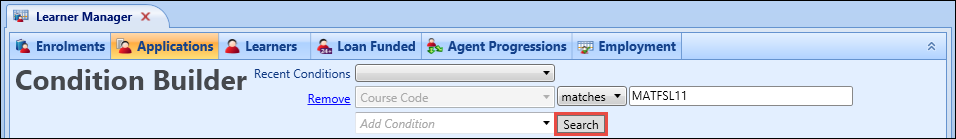
-
Select the required records you want to create correspondence for from the relevant grid in learner manager.
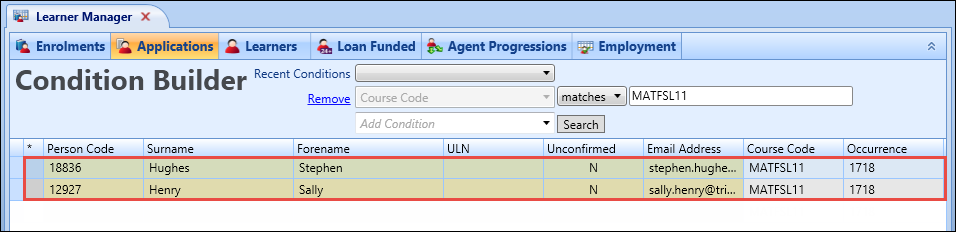
-
Click the Bulk Correspondence button on the Learner Manager ribbon.
You must have the Create Bulk Correspondence role in the EBS one Correspondence group and the individual Run Reports role for the associated functional area to be able to access the Bulk Correspondence button.
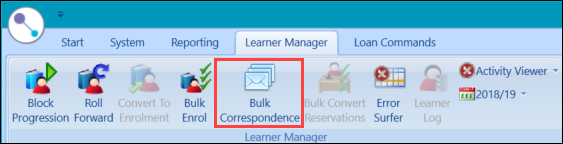
The Correspondence Wizard is displayed.
- Complete the Correspondence Wizard for the letter, email or SMS correspondence type.
You can create bulk correspondence for Data Miner views.
To send bulk correspondence in data miner:
-
Use the Condition Builder in the required view in data miner to return the learners or staff members you want to send bulk correspondence to, and then click the Search button.
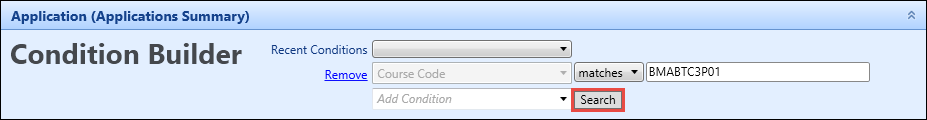
-
Select the required records you want to create correspondence for from the grid for the selected view in data miner.
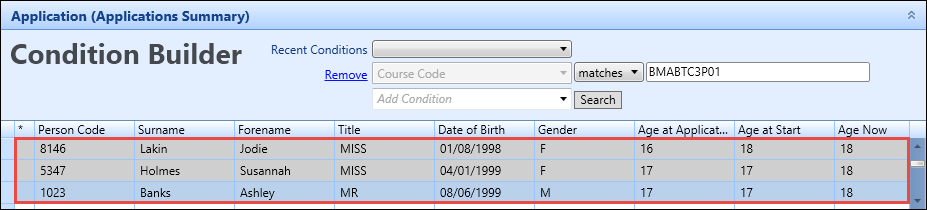
-
Select the required document category from the Bulk Correspondence button on the Data Miner ribbon.
You must have the Create Bulk Correspondence role in the EBS one Correspondence group and the individual Run Reports role for the associated functional area to be able to access the Bulk Correspondence button.
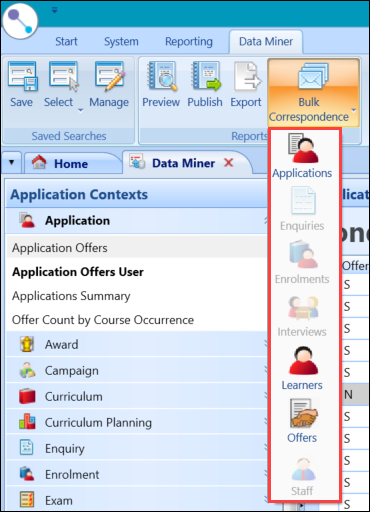
The categories that are enabled are dependent on columns in the selected grid.
The following table describes the columns which, when active in the currently selected database view, enable the document categories.
| Document Category | Column enabled by |
|---|---|
| Applications | APPLICATION_ID |
| Enquiries | ENQUIRY_ID |
| Enrolments | ENROLMENT_ID |
| Interviews | INTERVIEW_ID |
| Learners | PERSON_CODE |
| Offers | OFFER_NUMBER |
| Staff | STAFF_PERSON_CODE |
The Correspondence Wizard is displayed.